Introduction
In the world of professional writing, two critical processes often determine whether your work succeeds or fails: formatting and proofreading. Whether you’re preparing a manuscript for publication, submitting a business proposal, or crafting academic papers, understanding these essential elements can make the difference between amateur and professional-quality work.
This comprehensive guide explores what formatting in writing entails, the vital purpose of proofreading, modern AI tools that can assist these processes, and the consequences of improper formatting. By mastering these skills, writers can ensure their ideas are presented clearly, professionally, and effectively.
What Is Formatting in Writing?
Formatting in writing refers to the visual presentation and structural organization of text on a page or screen. It encompasses everything from font choices and spacing to paragraph structure and page layout. Think of formatting as the architectural framework that houses your content—it provides structure, improves readability, and guides readers through your material systematically.
Key Components of Writing Formatting:
Typography Elements:
- Font selection (Times New Roman, Arial, Calibri)
- Font size (typically 11-12 points for body text)
- Font weight (bold, italic, regular)
- Text alignment (left, center, right, justified)
Spacing and Layout:
- Line spacing (single, double, 1.5 spacing)
- Paragraph spacing and indentation
- Margin settings (usually 1-inch margins)
- Page breaks and section divisions
Structural Elements:
- Headers and subheaders hierarchy (H1, H2, H3)
- Bullet points and numbered lists
- Table formatting and alignment
- Citation and reference formatting
Example of Proper Academic Formatting:
Before Formatting:
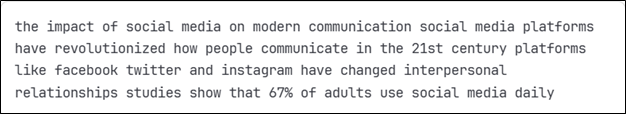
After Proper Formatting:
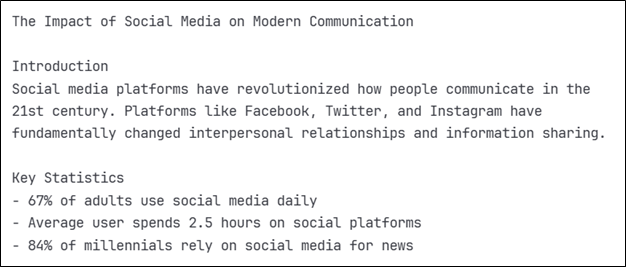
The difference is immediately apparent—proper formatting transforms chaotic text into organized, readable content that guides the reader’s eye naturally through the information.
What Is the Purpose of Proofreading?
Proofreading serves as the final quality control checkpoint in the writing process, focusing on identifying and correcting surface-level errors that could undermine your message’s credibility and clarity. Unlike editing, which addresses content structure and flow, proofreading concentrates on mechanical accuracy and consistency.
Primary Purposes of Proofreading:
Error Detection and Correction:
- Grammar mistakes (subject-verb disagreement, tense inconsistencies)
- Spelling errors and typos
- Punctuation problems (misplaced commas, missing periods)
- Capitalization inconsistencies
Consistency Maintenance:
- Uniform formatting throughout the document
- Consistent terminology and style choices
- Proper citation format adherence
- Standardized number and date formats
Professional Credibility:
- Eliminates embarrassing mistakes that distract readers
- Demonstrates attention to detail and professionalism
- Ensures clear communication without confusion
- Builds trust with readers and audiences
Example of Proofreading in Action:
Before Proofreading:
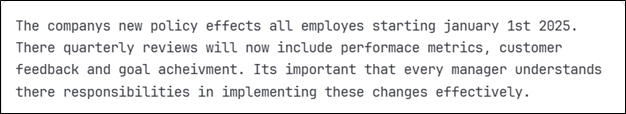
After Proofreading:
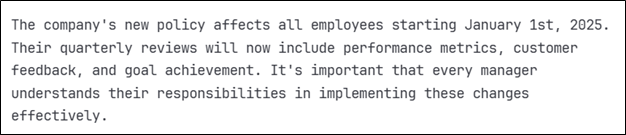
Corrections Made:
- “companys” → “company’s” (apostrophe for possession)
- “effects” → “affects” (correct verb usage)
- “employes” → “employees” (spelling correction)
- “january” → “January” (proper capitalization)
- “There” → “Their” (correct pronoun)
- “performace” → “performance” (spelling correction)
- “acheivment” → “achievement” (spelling correction)
- “Its” → “It’s” (contraction with apostrophe)
- “there” → “their” (correct possessive pronoun)
This example demonstrates how proofreading catches multiple error types that could significantly impact reader comprehension and professional perception.
AI Tools for Formatting and Proofreading
Modern technology has revolutionized the formatting and proofreading landscape, offering sophisticated AI-powered tools that can significantly improve writing quality and efficiency. These tools serve as valuable assistants, though they cannot completely replace human judgment and expertise.
Leading AI Proofreading Tools:
Grammarly:
- Advanced grammar and style checking
- Real-time suggestions for clarity and conciseness
- Plagiarism detection capabilities
- Tone and formality adjustments
- Browser extensions for universal writing support
ProWritingAid:
- Comprehensive writing analysis reports
- Style consistency checking
- Readability scoring and improvement suggestions
- Overused word identification
- Integration with major writing platforms
Hemingway Editor:
- Readability analysis and improvement
- Complex sentence identification
- Passive voice detection
- Adverb usage optimization
- Grade-level reading assessment
AI Formatting Tools:
Notion AI:
- Automatic formatting for different document types
- Template generation for various writing purposes
- Content organization and structure suggestions
- Collaborative formatting features
Microsoft Editor:
- Integrated formatting and proofreading in Office suite
- Smart formatting suggestions based on document type
- Accessibility checker for inclusive design
- Real-time collaboration with formatting consistency
Practical Example of AI Tool Usage:
Original Text Input:
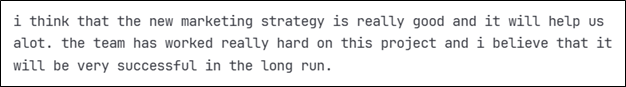
AI Tool Suggestions:
- Capitalize “I” at sentence beginnings
- “alot” → “a lot” (spelling correction)
- Reduce repetitive “really” usage
- Suggest more professional tone
- Recommend stronger action verbs
AI-Improved Version:
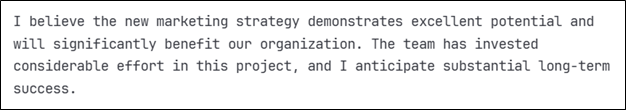
Advantages of AI Tools:
- Speed and efficiency in error detection
- 24/7 availability for instant feedback
- Learning capabilities that improve over time
- Cost-effective compared to professional editors
- Consistent application of style rules
Limitations to Consider:
- Context understanding can be limited
- May miss nuanced stylistic preferences
- Cannot replace human creativity and judgment
- Sometimes suggests unnecessary changes
- May not understand industry-specific terminology
The Meaning and Impact of Improper Formatting in Writing
Improper formatting in writing refers to inconsistent, unprofessional, or incorrect presentation of text that hinders readability and undermines the author’s credibility. The consequences extend far beyond mere aesthetics, affecting comprehension, professionalism, and reader engagement.
Common Examples of Improper Formatting:
Inconsistent Typography:
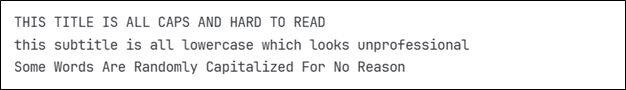
Poor Spacing Issues:
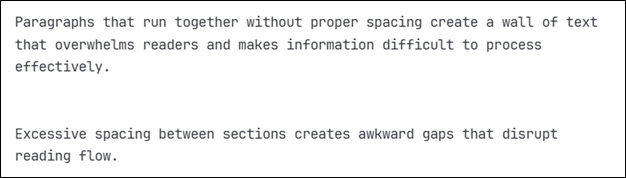
Incorrect Citation Formatting:
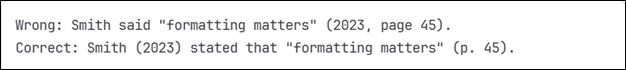
Real-World Consequences of Improper Formatting:
Academic Context: A graduate student submitted a thesis with inconsistent formatting—mixing APA and MLA citation styles, varying font sizes, and irregular spacing. The thesis committee required a complete reformat before defense, delaying graduation by one semester. The content was excellent, but formatting errors created doubt about the student’s attention to detail and professionalism.
Business Communication: A consulting firm lost a $500,000 contract partly due to a poorly formatted proposal. The document contained:
- Mixed fonts throughout sections
- Inconsistent bullet point styles
- Misaligned tables and charts
- Improper page numbering
The client commented that the formatting quality raised concerns about the firm’s attention to detail in project execution.
Publishing Industry: An author’s manuscript was rejected by three publishers not for content quality, but for formatting issues including:
- Improper paragraph indentation
- Inconsistent chapter headings
- Mixed line spacing throughout
- Incorrect margin settings
One editor noted: “Proper formatting demonstrates professionalism and respect for industry standards. When authors can’t format correctly, it suggests they may not understand other publishing requirements.”
Negative Impact Categories:
Reader Experience:
- Reduced comprehension due to visual confusion
- Increased cognitive load to process information
- Frustration leading to abandonment of reading
- Difficulty locating specific information
Professional Perception:
- Appearance of carelessness and lack of attention
- Reduced credibility and trustworthiness
- Questions about overall work quality
- Negative first impressions that are difficult to overcome
Communication Effectiveness:
- Message clarity becomes compromised
- Important information may be overlooked
- Hierarchical relationships between ideas become unclear
- Call-to-action elements lose impact
Best Practices for Professional Formatting and Proofreading
Formatting Excellence Checklist:
- Maintain consistent font choices throughout documents
- Use appropriate heading hierarchy (H1, H2, H3)
- Ensure uniform spacing and alignment
- Apply consistent numbering and bullet styles
- Check margin and page setup requirements
Proofreading Strategy:
- Read documents aloud to catch errors your eyes miss
- Use multiple proofreading passes focusing on different elements
- Take breaks between writing and proofreading sessions
- Utilize both AI tools and human review
- Create personal checklists for common error patterns
Professional Development Approach:
- Study style guides relevant to your field (APA, MLA, Chicago)
- Practice with formatting templates and examples
- Seek feedback from colleagues and mentors
- Invest in quality proofreading and formatting tools
- Consider professional training or workshops
Conclusion: Elevating Your Writing Through Proper Formatting and Proofreading
Mastering formatting and proofreading transforms good writing into exceptional communication. These skills serve as the foundation for professional credibility, reader engagement, and effective message delivery. While AI tools provide valuable assistance, combining technological support with human expertise creates the optimal approach for producing polished, professional documents.
Remember that formatting and proofreading are not merely final steps but integral parts of the writing process that deserve dedicated time and attention. Whether you’re crafting academic papers, business communications, or creative works, investing in these skills pays dividends in improved reader response, professional opportunities, and communication success.
The difference between amateur and professional writing often lies not in the ideas themselves, but in how those ideas are presented. By understanding what formatting entails, recognizing the purpose of proofreading, leveraging AI tools effectively, and avoiding common formatting pitfalls, writers can ensure their work receives the attention and respect it deserves.
Frequently Asked Questions
What is the difference between editing and proofreading?
Editing focuses on improving content structure, clarity, and overall message effectiveness by reorganizing paragraphs and strengthening arguments. Proofreading is the final step that catches surface-level errors like grammar mistakes, spelling errors, and formatting inconsistencies. Think of editing as renovating a house’s layout, while proofreading is the final cleaning before publication.
How long should I wait before proofreading my own writing?
Wait at least 24 hours before proofreading your own work to gain fresh perspective and spot errors your brain might otherwise skip. For important documents, waiting 2-3 days is even better as this distance allows you to read more objectively. This waiting period is crucial for effective self-proofreading and catching mistakes missed during writing.
Are free AI proofreading tools as effective as paid versions?
Free AI proofreading tools like Grammarly’s basic version effectively catch common grammar and spelling errors for casual writing. Paid versions offer advanced features like style suggestions, tone analysis, plagiarism detection, and genre-specific guidance for professional documents. For business communications and academic papers, paid tools provide more comprehensive analysis and sophisticated writing improvements.
What are the most common formatting mistakes writers make?
The most common formatting mistakes include inconsistent font usage, mixing citation styles, improper heading hierarchy, and inconsistent paragraph spacing. Other frequent errors involve incorrect margin settings, mixing alignment styles, and inconsistent bullet point formatting throughout documents. These formatting inconsistencies make documents appear unprofessional and reduce reader comprehension.
Should I proofread on screen or print out my documents?
Use both methods for optimal results: do initial proofreading on screen with digital tools, then print for final review. Screen proofreading allows easy corrections and tool integration, while printed documents help spot formatting and spacing errors that screens might hide. Many professional proofreaders recommend this dual approach as the format change often reveals previously missed mistakes.
